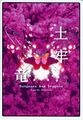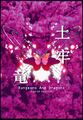Touhou Power Cards: Difference between revisions
1d4chan>Zarathustra01 mNo edit summary |
1d4chan>Zarathustra01 No edit summary |
||
| Line 15: | Line 15: | ||
==Color Coding== | ==Color Coding== | ||
There are two colour-coded areas on | There are two colour-coded areas on Power Cards. The header (indicating power's type) and an action mark (indicating an action used to activate a power). Header colours are green (At-Will), red (Encounter) or blue (Daily). Action colours are yellow (Standard), aqua (Move), fuchsia (Minor), red (Immediate Reaction), white (Immediate Interrupt), lime (Free) and silver (no action). Remember it when you make your touhou cards. | ||
Condition Cards have only one colour coded area, the header. The game doesn't discern between good and bad conditions, but i do. So all bad ones use dark magenta and good ones use cyan, as clarification. | |||
==How to Print them== | ==How to Print them== | ||
Revision as of 15:29, 5 August 2010
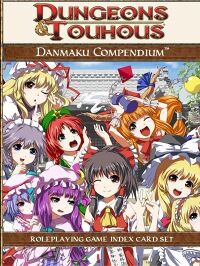

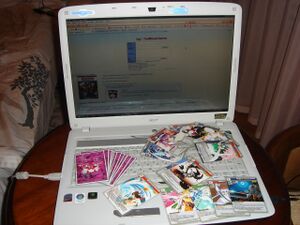



The Touhou Power Cards are a set of index cards for 4e Dungeons & Dragons powers, being created by numerous Touhoufags. The 4th edition manuals suggested noting down the properties of a character's various powers on index cards to prevent constant book-referencing during play, and were subsequently followed up by an official set that were nothing more than shitty templates you were expected to actually write things on. These were quickly dismissed, and players instead created their own much more aesthetically pleasing cards using electronic methods.
In accordance with the principle that there is Touhou fanart suitable for every situation, it was soon realised this could be logically extrapolated to there being Touhou fanart suitable for every power in the PHB. Thus, the Touhoufags created a template, which strongly resembles the cards from the Touhou-themed CCG Rumbling Spell Orchestra, and set to work creating their own collections of vastly superior index cards with blackjack and hookers Gensokyo and Reimu.
How To Produce Touhou Power Cards
- 1. Download template (PSD / FLA)
- 2. Download fonts
- 3. Install fonts.
- 4. Shoop
- 5. ?????
- 6. PROFIT!!!
Images can be found at danbooru, just search for Touhou + a relevant keyword
Color Coding
There are two colour-coded areas on Power Cards. The header (indicating power's type) and an action mark (indicating an action used to activate a power). Header colours are green (At-Will), red (Encounter) or blue (Daily). Action colours are yellow (Standard), aqua (Move), fuchsia (Minor), red (Immediate Reaction), white (Immediate Interrupt), lime (Free) and silver (no action). Remember it when you make your touhou cards.
Condition Cards have only one colour coded area, the header. The game doesn't discern between good and bad conditions, but i do. So all bad ones use dark magenta and good ones use cyan, as clarification.
How to Print them
You can, obviously, print 6 of them or so on a sheet of photo paper, and either print the backs separately and glue them on or try and align the prints. Then you can either laminate them (could get a bit thick if you printed the back separately and glued it on), or use a can of silicon spray (or other plastifier, transparent matte acrylic should work in a pinch) on them. If you do spray them I've found that the best way to go is this:
- 1. Do not cut the sheet, that's for later
- 2. leave the print to dry at least half a day
- 3. Quickly spray a very thin layer from about 20/30 cm, this adheres quickly and should not make the ink run
- 4. wait an hour or so, then spray a second layer, this time spray on more stuff, from 15/20 cm
- 5. (optional) wait 3/4 hours and do a third layer
Professional printing: Another option is the commercial service offered by Artscow, a hong-kong based shop that ships worldwide. The design you want is the 54 design playing card. An howto on the card creation is available here. Be sure to use coupon code PPC888 (expires 6/30) so they aren't ridiculous expensive.
Shared albums on artscow. Currently shared albums are there, (to add them to your designs just follow the tutorial linked above) :
- Basic Attacks and Actions
- Basic Attacks and Actions 2
- Condition cards
- Rogue Powers
- Warlock powers
- Swordmage Powers
- Cleric Powers
- Wizard Powers
To share your own albums, go to "My Albums" on your profile page on artscow, click on "share" (duh) under the album you want, and you will be forwarded to a page with a lot of unnecessary stuff and an http link. Simply copy that link and paste it up here with some description.
Card Galleries
Cards are in alphabetical order within their class gallery.
Card Backing
-
Card Back
-
Alternative Card Back
General Powers
Class Powers
- Avenger Power Cards
- Barbarian Power Cards
- Bard Power Cards
- Cleric Power Cards
- Druid Power Cards
- Fighter Power Cards
- Paladin Power Cards
- Ranger Power Cards
- Rogue Power Cards
- Sorcerer Power Cards
- Swordmage Power Cards
- Warden Power Cards
- Warlock Power Cards
- Warlord Power Cards
- Wizard Power Cards